In the summer of 2019 the Unlocking Our Sound Heritage (UOSH) project has hosted two Museums Studies work placement students, Feifei Qin and Nidhi Saryal, who have been learning different aspects of working with sound archives.
Nidhi started by processing sound collections that we have brought in from Worcestershire and Derbyshire. These are mostly oral history recordings and each tape had to be numbered and sorted in preparation for cataloguing. Where one interview runs over more than one tape, these had to be grouped together. Nidhi also had a go at summarising some of the recordings and was shown how to enter the information onto the spreadsheets we use to send the information to the British Library. Eventually, like all out cataloguing volunteers, Nidhi will be able to look at entries on the online British Library catalogue and say, ‘I did that!’
The second stage was to show Nidhi how to use sound clips in a web exhibition. The process of filtering and selecting a large amount of photographic, documentary and audio material, writing text, and assembling it all onto the webpage is time consuming, but Nidhi did an admirable job in a short amount of time. Many of the photos she used came from a project run by the British Council in 1945 and you can read about these here – https://staffblogs.le.ac.uk/specialcollections/2019/05/01/leicester-in-1945-the-british-council-harold-white/
To edit the sound clips Nidhi used Audacity software – https://www.audacityteam.org/ – which is available for free and easy to use. The process of creating sound clips involves reading summaries of oral history recordings, choosing relevant extracts, finding them in the original recordings and then editing them down to a short extract.
The software used for the web exhibition is called Omeka – https://www.omeka.net/ – and it requires each photo, document or audio clip to be entered onto the system individually. The webpage can then be built from the uploaded items. The result is a page about work and industry that uses text, photos, advertisements, audio clips and an embedded video to tell the story of industry in post-war Leicester. You can see this here – https://leicester.omeka.net/exhibits/show/postwar/working
Nidhi adds, ‘Learning and patience are a must and are basic steps for the Archivist and the museologist to produce and create an exhibition, or to handle archival or object-oriented collections in order to document, preserve or conserve them. I have learned all these things during my internship placement on the project ‘Unlocking Our Sound Heritage’. During this placement, I handled unique sound archives from BBC Radio Leicester, Derbyshire Archives, and Worcestershire Archives, as well as documenting and scanning slides from the early days of Radio Leicester, which was the first BBC regional radio station in 1967. These slides are going to be added to the East Midland Oral History Archive (and they nicely complement the Radio Leicester broadcasts that have been digitised for the UOSH project).
‘Experiencing the rich heritage of British history through the sound archive and using this collection for the web exhibition was not only challenging but unique too. The whole process of shelf-marking, grouping, creating track-sheets, two stages of cataloguing (first stage – Collection entries and Product entries, second stage – Record entries), were part of my first assignment, while the second assignment consisted of learning and working with different software like Audacity, Photoshop, Omeka, and then selecting entries for designing the web exhibition. During the process of making the web exhibition, decision making was one of the most important tasks – what needs to be included and what should not be included for the exhibition. Under the guidelines of my supervisor Colin Hyde, I successfully designed the web exhibition Working Lives and Industry in Leicester 1945-1962.’
Feifei took another approach to using sound. The University of Leicester library has a large digital table with projector that uses Intuiface software – https://www.intuiface.com/ – to create interactive displays that can be manipulated by touching the screen. Up to this point, none of the displays on the table had used audio or video and our challenge to Feifei was to create a display that used sound. Feifei decided to create a sound map of Leicester.
For a novice, Intuiface is challenging software to get to grips with and it was a huge help that Feifei’s first degree was in IT! She taught herself how to use the software, designed the look of the display, sourced existing sounds for the locations on the map and recorded new sounds where necessary. As an added bonus, we realised a high resolution scan of an 1828 map of Leicester looked great on the screen, so she added some contemporary drawings and recent photos of Leicester to the map to illustrate how places have changed. The only sound used for this was a background chorus of birdsong, which we shall now miss hearing in the office as Feifei tests the pages. Feifei also used Audacity software to create the sound clips.
Feifei adds, ‘For me, after 8 weeks working with the project of Leicester Sound map, I think the most useful method to teach yourself is doing some research about your work as soon as possible, and trying to recall all the relevant things you have learnt before, like Museum Studies’ courses, and some digital experiences, and combining them. It is really a good opportunity to put those theories into practices, do not miss it. Intuiface is a great software that can be used at every touching machine. It is simple to begin with it, but if the editor would like to do more cool-looking works, like making the whole page vivid like a website, you need to spend more time to explore. Learning from examples on the Intuiface’s official website is a very efficient method to check your work. The examples they support include more professional code, which could be compared with yours and give you a good guideline.
‘Design Thinking is a miraculous theory that you probably would know from Museum Studies’ Specialism courses. This theory is famous for not only the field of museums but also the field of computing. Thus, know what it refers to and set it into your project. Do not forget to keep your patience and smile all the time and enjoy all the process!’
By the end of the summer both Feifei and Nidhi had created and curated sound recordings for the first time. They have produced two different examples of how sound can be used: as part of a multimedia web exhibition and as part of an interactive digital display. There are many other ways sound can be used and we are always open to volunteers who would like to learn how to use our sound collections and have a go at creating something to add to the achievements of Feifei, Nidhi and our other UOSH volunteers.



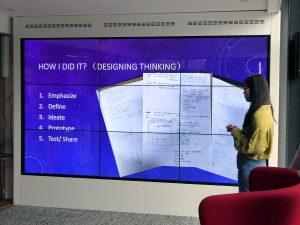


 Subscribe to Colin Hyde's posts
Subscribe to Colin Hyde's posts
Recent Comments