In a collaborative project between the College Learning Technology Assistants (LTAs; David and Stephen), IT Services (ITS; Catherine Leyland), and Academic Practice Services (APS; Nichola Hayes), a series of resources and guides have been developed to support the use of Blackboard, Turnitin and GradeMark for online assignment submission and marking/feedback.
These case studies build on the work the College LTAs began in the summer of 2012, where they developed training sessions and supporting take-away postcards (see below) for online marking and feedback using Turnitin and GradeMark.
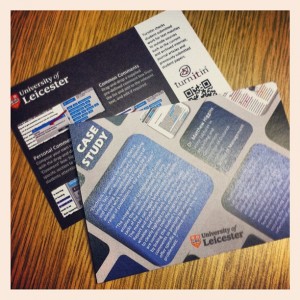
School of Education
In July 2013 the School of Education approached APS for support in their assignment handling and online marking, with a view to reviewing the current workflow and investigating what efficiencies could be made. With a detailed plan and timeline implemented the College LTAs collaborated with ITS in generating the support guides and accompanying videos (uploaded to YouTube).
The assignment structure for the School of Education requires that students submit their assignments to both Turnitin and Blackboard due to the nature of electronic files they are required to submit. The report/essay is submitted to Turnitin so the Originality Report is generated, whilst the report/essay is also submitted to a Blackboard assignment along with supporting files (PowerPoint, audio, video) that are not currently accepted by Turnitin.
In support of the paper and electronic guides produced for the School, the College LTAs developed and delivered a series of online ‘webinar’s using Adobe Connect to demonstrate the workflow for academics on how to access assignments submitted online, mark online, and provide feedback online. These sessions were recorded and made available to delegates who attended online and those who couldn’t make it. Email, telephone, and at-desk support was also offered for those who could either not attend or who had further questions after the online session ended.
School of Education Resources
- Online Assessment for Markers (PDF)
- YouTube: Finding assignments to mark
- YouTube: Mark a Turnitin assignment
- YouTube: Mark a Blackboard assignment
- Online Assessment for Administrators (PDF)
- YouTube: Control access to folders
- YouTube: Create Smart views in Grade Centre
- Online Assessment for Students (PDF)
- Adobe Connect Webinar (recording): https://connect.le.ac.uk/p1o9d0k61on/
http://www.youtube.com/watch?v=ZqdxujlS1Q4&feature=youtu.be
YouTube: Mark a Turnitin Assignment
Department of Criminology
In August 2013 the College LTAs were asked to collaborate with ITS and APS again, this time with the Department of Criminology, to help them with a department-wide initiative to train and support academics and administrators in the use of Turnitin and GradeMark. We were able to build on the work we had already done with the School of Education and employ this work as a starting point to develop specific resources for the assessment and feedback processes within the department.
Tracey Dodman, Teaching Fellow in the department, created a set of QuickMarks and a marking rubric that are to be used on all assignments, and by all those involved in creating and marking assignments:
- QuickMark: these are commonly used or standard editing marks that markers can use when marking and grading papers. It provides a well-defined set of comments that can be placed on the students work and ensures a consistent standard across all markers and student feedback.
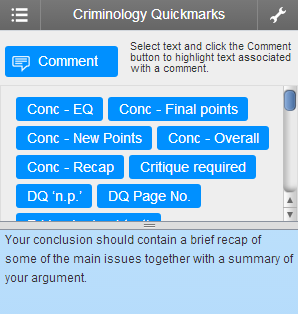
- Rubric: this is a defined marking criteria that is applied to an assignment. The rubric is set up so the marker (and student) can see the marking criteria (‘development’, ‘construction’, ‘approach’, etc.) and the scale of proficiency (‘excellent’, ‘proficient’, ‘inadequate’, etc.).
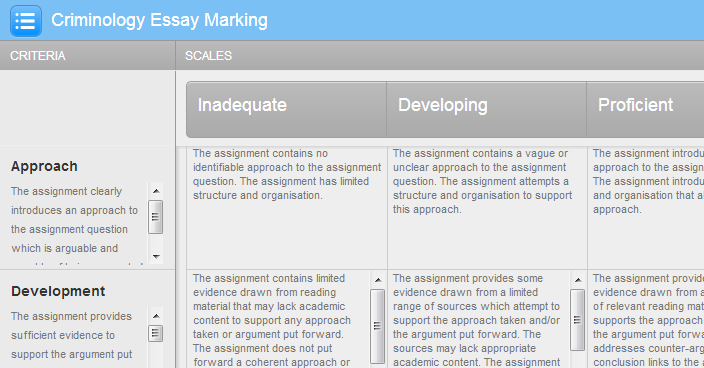
The QuickMark Set and rubric were made available to all staff prior to the scheduled training sessions, where the College LTAs worked through examples of loading the QuickMark Set and the rubric to Turnitin, setting up an assignment and linking the rubric, as well as how to access the assignment in Blackboard.
During the face-to-face training those who attended worked on a demonstration Blackboard course which had dummy assignments loaded to Turnitin, where they could try the QuickMark and rubrics in a safe online environment where no live student data could be affected. During the sessions the College LTAs demonstrated Turnitin and GradeMark, features (as above) including entering manual comments, the general comment, and entering the grade. Telephone, email, and at-desk support was also offered for staff unable to attend the face-to-face sessions, as well as anyone who had further questions on aspects of Turnitin, GradeMark, QuickMark Sets, and rubrics.
Department of Criminology Resources
- GradeMark for Markers (PDF)
- YouTube: Importing a QuickMark Set
- YouTube: Accessing student submissions
- YouTube: Using QuickMark comments & leaving feedback/marks
- YouTube: Using the assessment rubric
- GradeMark for Administrators (PDF)
- YouTube: Controlling access using Groups
- YouTube: Importing a marking rubric
- YouTube: Working with GradeCentre columns
- YouTube: Downloading GradeMark papers
- Turnitin for Students (PDF)
The videos have been collated together in a YouTube ‘playlist’ for the Department of Criminology for easy sharing and viewing of all the resources. The below embedded YouTube is the playlist, click ‘play all’ to watch in sequence, or click the ![]() icon in the bottom of the player to view the individual videos that make up the playlist.
icon in the bottom of the player to view the individual videos that make up the playlist.


 Subscribe to David Hopkins's posts
Subscribe to David Hopkins's posts
Interesting. What were the outcomes – for students and staff?
We (the Department of Biology) are currently doing a study of the other University-approved model (email based). Staff are giving favourable feedback so far, no training has been required. But most important of all, this is pedagogically superior to GradeMark because we can get students to engage with their feedback by giving it to them before they get their mark, something GradeMark is sadly not capable of (wish it was).