Context
The administrators in the Department of Sociology felt that that their Blackboard courses looked unattractive, and tired, and that students would require something more inviting if they were to engage with their online environment. The Department of Sociology has 43 courses on Blackboard (28 undergraduate and 15 postgraduate). The Blackboard sites are mainly used to store course content such as lecture slides, reading material, and links to websites. They are also a portal for uploading assignments using Turnitin.
The task was to upgrade the Blackboard sites to the new university Blackboard template. This was to be carried out over the summer period, on live courses, after the academic year had ended.
Each site took approximately 30 minutes to complete. It was decided that the postgraduate courses would be a separate project, to be completed at a later date. This left the 28 undergraduate courses, so around 14 hours’ work, or 2 full working days just to do the changeover. The Sociology administrator will populate some sections with details taken from the module handbooks.
The old course sites
The old sites had a uniform appearance, with similar menu items, and a similar colour scheme. The sites opened on the Announcements page (click images for full size).
Some of the menu items on the left hand side were unused. As one of the administrators said ‘we never knew what they were for’. The new template was based upon research carried out with students and staff and one of the common complaints from students was that there were too many menu items, and they often differed from course to course.
The menu was transformed into that illustrated on the right. It is is less cluttered and has a cleaner look. Lecturers are able to hide any menu items that they don’t use.
The redundant menu items were ‘Communication’, ‘Virtual Classroom’ and ‘Tools’. These were removed.
The items ‘Module Information’ and ‘Module Materials’ often contained duplicated materials, and what was considered ‘Module Information’ in one course came under ‘Module Materials’ in another, and vice versa. The material under these headings was placed under ‘Materials & Activities’ and ‘Overview’ in the new template.
‘Announcements’ was removed, with the announcements now appearing on the new Home Page.
‘Assignments’ was replaced with ‘Assessment’ and the ‘Submit Your Coursework Here’ folder was placed in the Assessment area and removed from the menu.
‘Contacts’ was replaced with ‘Help & Contacts’.
‘Discussion Board’ became ‘Discussions’. Wikis, and Groups sections were added.
‘Past Exam Papers’ was removed and placed in the ‘Assessment’ section.
Finally, a ‘Module Feedback’ section was added.
What’s in each section?
The new Home page – the ‘landing page’ for the courses – was changed to this:
This replaced the ‘Announcements’ page illustrated earlier. The new Home page has an Announcements item, a ‘What’s New’ item – which lists any new content, and a Using Blackboard item, which is a guide to Blackboard features. The header has some HTML coding beneath the main image which inserts the user’s name and the course they are in.
Images were used inside sections to make them look more appealing. The same images were used throughout all of the courses for consistency.
For example, this is the ‘Assignment’ section before:
And the ‘Assessment’ section after:
The Assessment section has folders for Past Exam Papers, and a folder for uploading assignments. There is also a general Assessment folder which will have details of the course assessment plus more generic university resources and guidance on assessment.
The Overview contains information about the module, the module handbook, and some generic content and links from the university relating to study skills and information. There is a course link to the assessment section.
Materials & Activities contains resources such as lecture slides and notes, and seminar materials. Where possible this was arranged into weekly folders, as requested by the administrators in the Sociology Department. However, this was occasionally not possible due to the way that the lecturer had organised their original course, or because it was difficult to work out which lectures took place in which week.
It is hoped that the Reading List will eventually contain a Talis Aspire electronic list, but this requires training across the department. So at the moment course reading is listed in standard folders.
What I’d do differently
The Sociology administrators sent out several emails to academic staff to inform them about the changes and to ask for their opinions. No replies were received at all. If I was to do this project again I would get a short slot at the Teaching and Learning Committee to explain the potential changes and their merits. Then ask for two or three academic staff to have their courses enhanced as a pilot study to see what they thought. I’d do this on ‘dummy’ courses rather than the live ones. This could then be fed back to the other staff in the department. I would also create copies of all of the courses, rather than making the changes to live courses. Then switch over once the changes were done and approved.

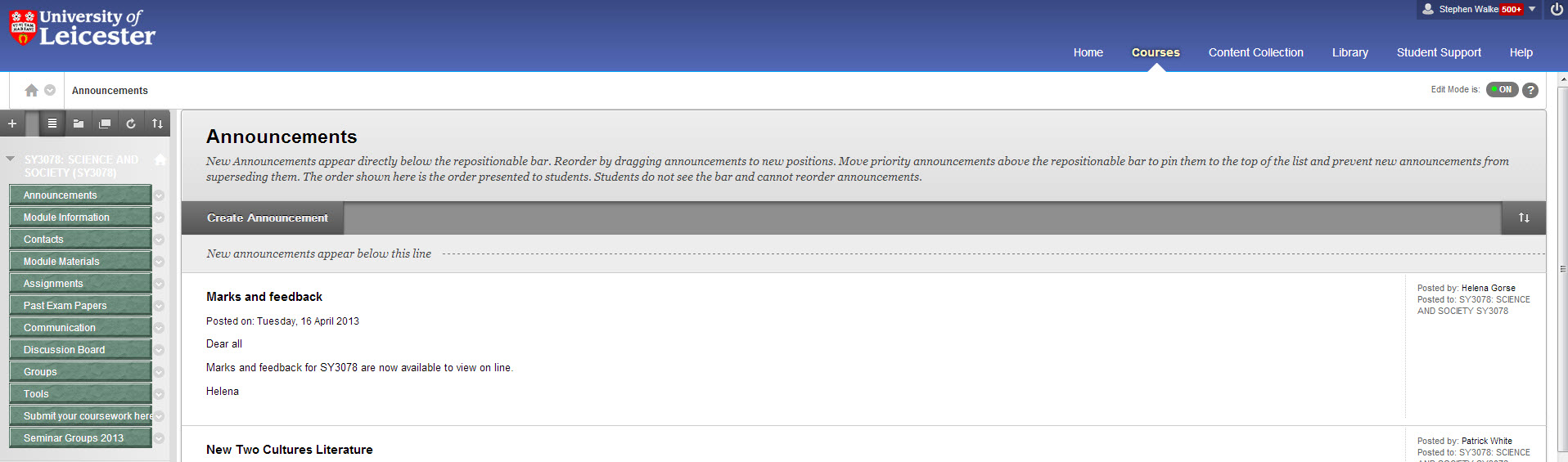
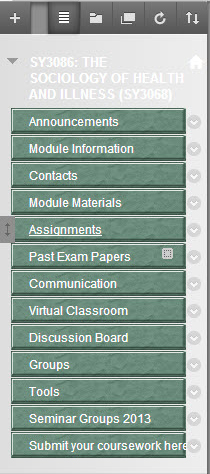
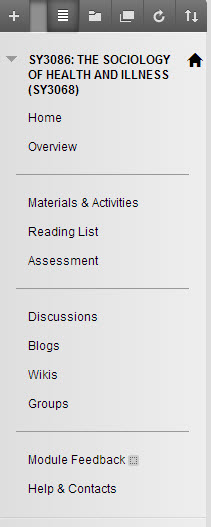
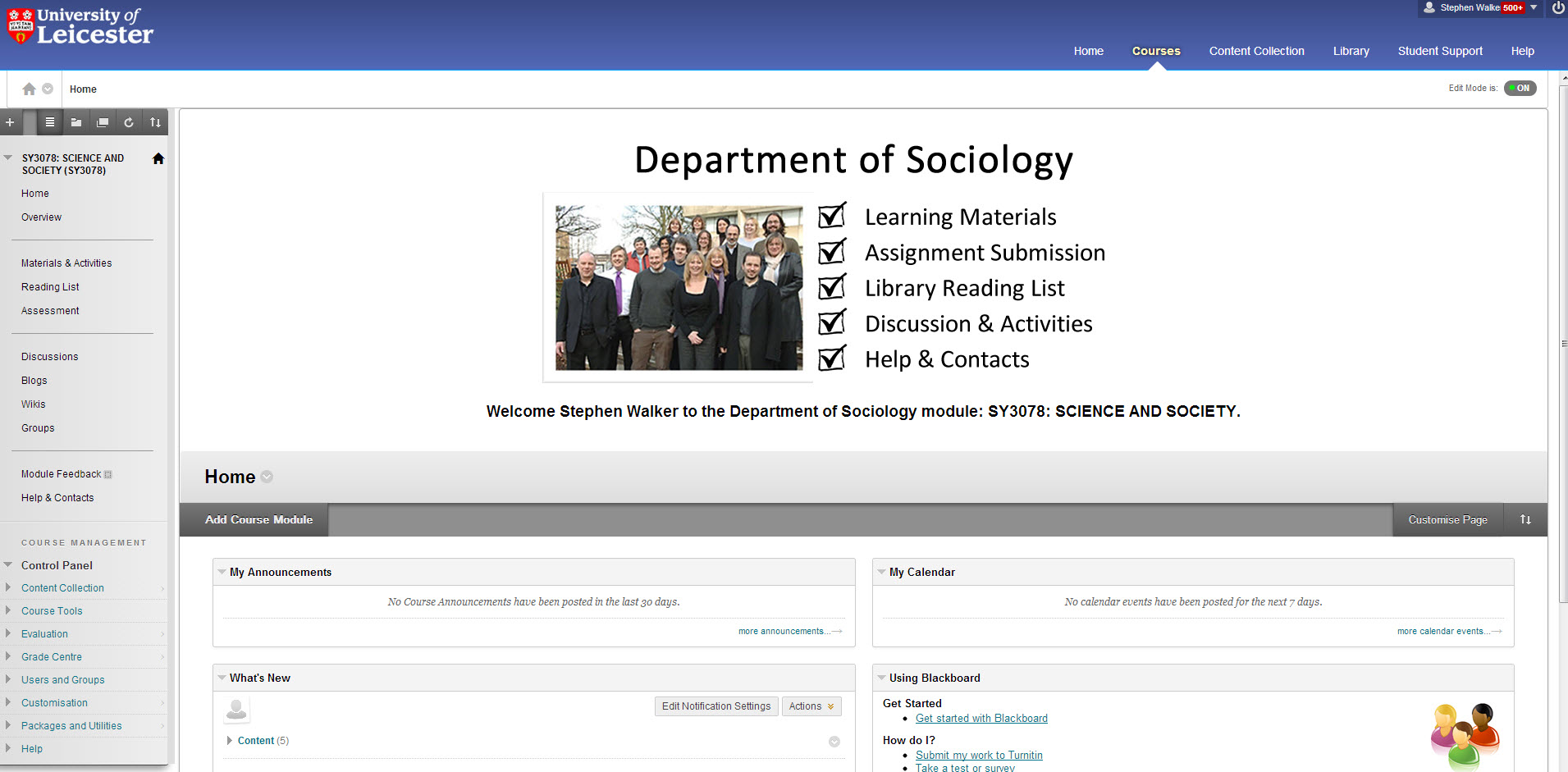
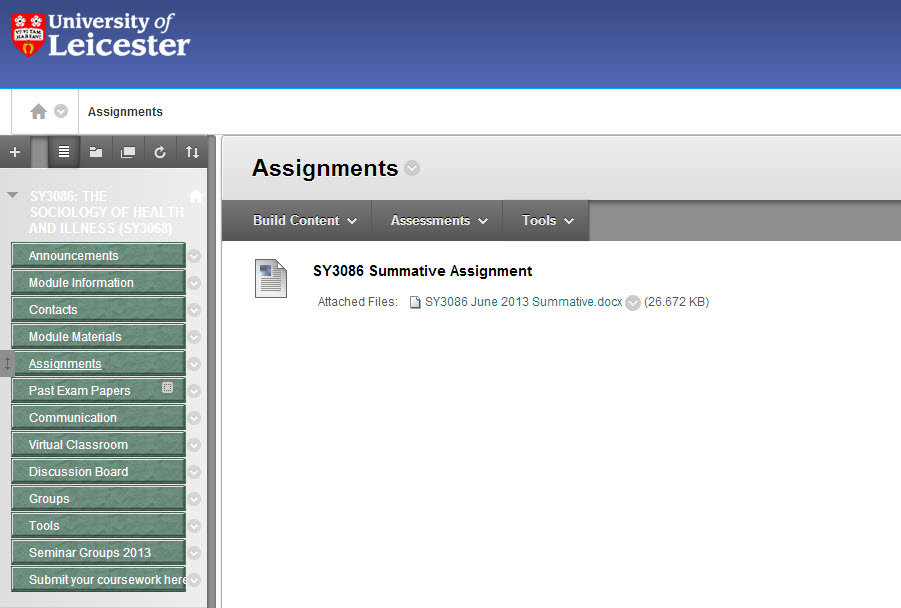
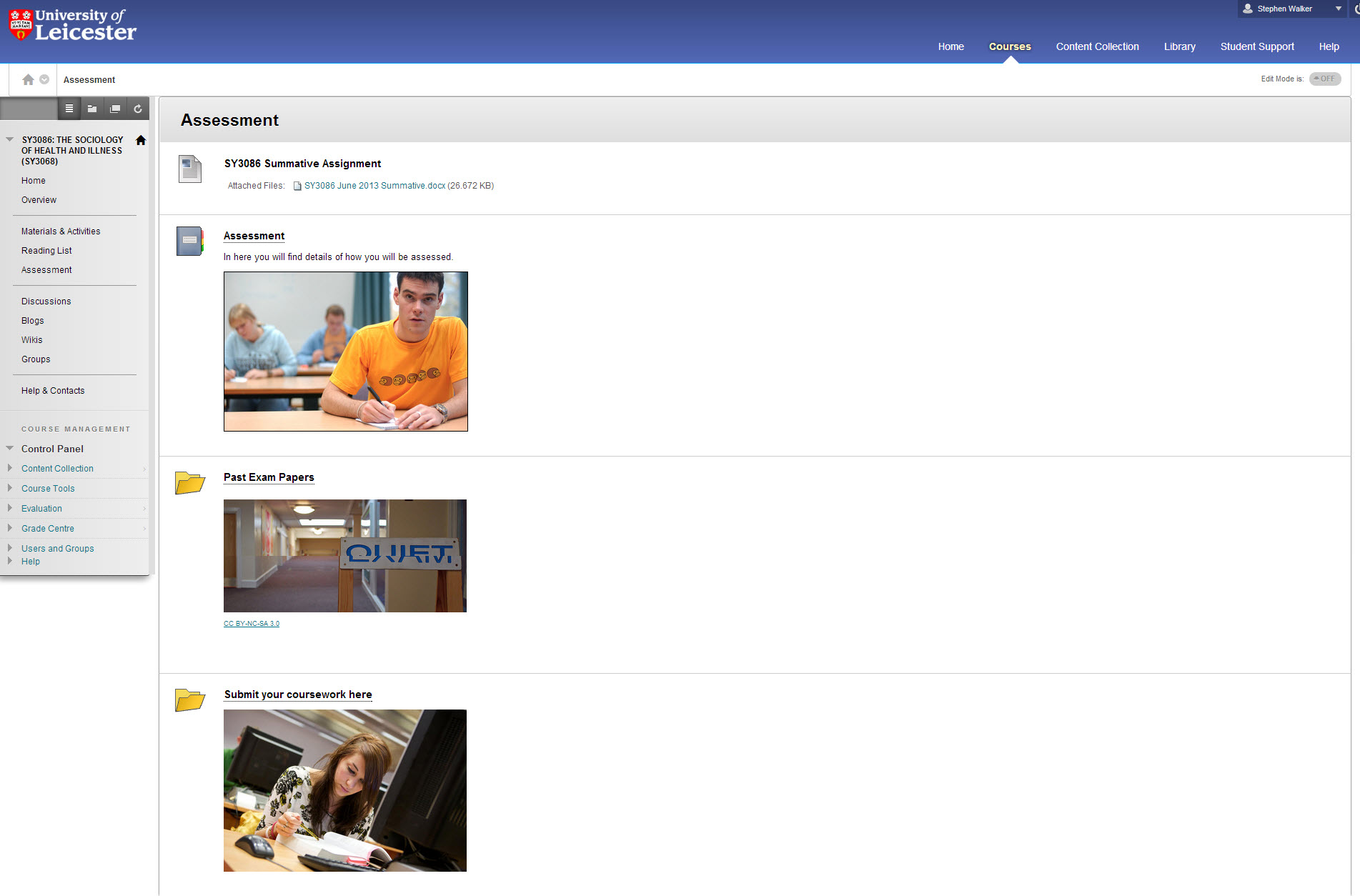
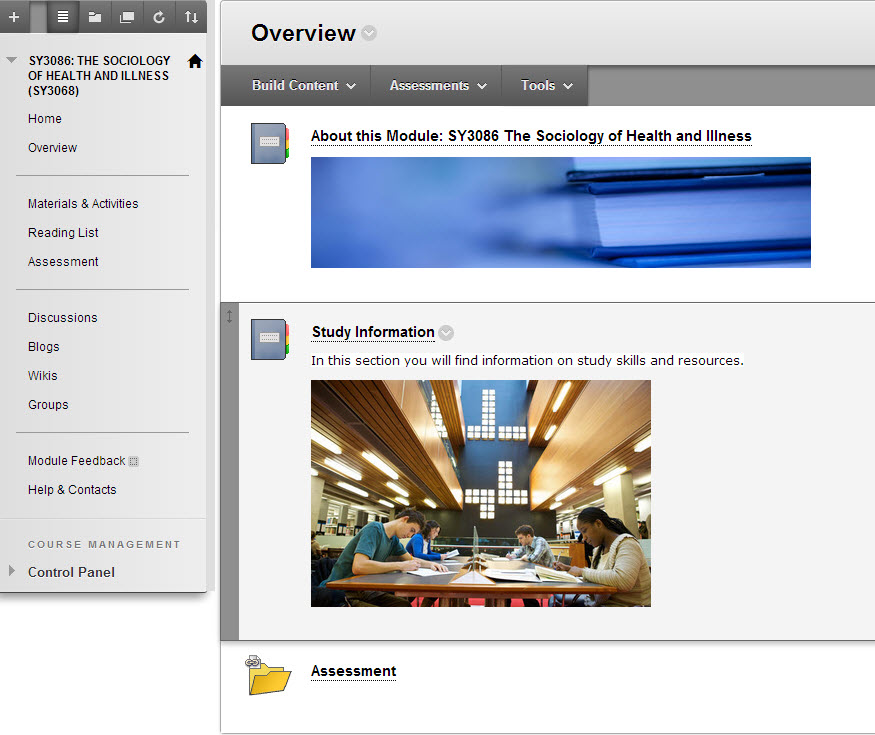

 Subscribe to Stephen Walker's posts
Subscribe to Stephen Walker's posts
Recent Comments