
Using and Learning from Top Hat – a short post about our recent workshop
We recently put on a workshop ‘Using and Learning from Top Hat’. We found out about the problems and pitfalls of using Top Hat, but also how it can promote engagement, improve the experience of students and help lecturers to assess learning. Most importantly, we found out how planning for engagement fundamentally changes the way […]

An Academic Literacies Approach to Digital Literacies
This is an account of my initial attempt to find learning theory to underpin and inform the development of our Digital Literacies framework and its implementation, as part of the LLI’s involvement in the university’s Digital Campus strategy. I drew upon literacies research and on the conclusions from my own MSc research into the […]
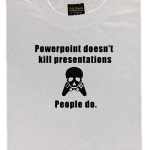
PowerPoint doesn’t kill presentations – people do
Bent Meier Sørensen, a Professor in the Department of Management, Politics and Philosophy, Copenhagen University wrote an impressive article in The Independent last week about using PowerPoint (and social media) in teaching. It was impressive in that it could have been a killer parody of techno-phobia and -determinism, written by someone who actually knows what they’re […]
Use Adaptive Release Advanced to restrict access to content in Blackboard
An Adaptive Release rule consists of a set of criteria that defines the visibility of a content item to students. Criteria are the parts that make up the rule. Adaptive Release allows you to restrict access on: Date – display after or display until a certain date. Membership – restrict to groups or individuals. Grade – […]
Using Adaptive Release to restrict access to content in Blackboard
The Blackboard Adaptive Release feature allows you to restrict access to areas of Blackboard such as content folders, and to content items such as assignments, quizzes, Learning Modules and so forth. Adaptive Release allows you to restrict access on: Date – display after or display until a certain date. Membership – restrict to groups or individuals. […]

Moving an item in Blackboard
It’s very easy to move items from one area of Blackboard to another. It just takes few clicks. You can use the same process to move an item to a completely different Blackboard course. Watch the short video below to see how it’s done.
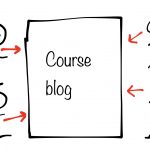
Using the different types of blog in Blackboard
Blogging is a good way to get students to engage with a topic and to collaborate with each other. Students can prepare for seminars or tutorials, allowing the teacher to move to deeper learning more quickly. Writing and critical skills can also improve. Quieter and less confident students can prepare their contributions and have their […]

Sharing QuickMark sets
If you create your own QuickMark sets, they will only be available to you under your log in. However, you can share your QuickMark sets with your colleagues. Watch the video to see how to share a QuickMark set by exporting or importing them. flickr photo shared by EbbeSand under […]
Create your own QuickMark set in GradeMark
The default QuickMark sets in GradeMark may not have the sorts of comments that you want to make on assignments. For example you might have specialist terminology that you need to use, or certain errors tend to appear quite often. GradeMark allows you to create your own set of QuickMarks. You can then share […]

Hide marks from students in Blackboard
When you set up a Turnitin assignment you have to choose a Post Date. This is the date that students will be able to see their grades and comments via GradeMark. A problem with this is that when you enter marks in GradeMark, they go straight into Blackboard’s Grade Centre. This means that students […]


 Subscribe to Stephen Walker's posts
Subscribe to Stephen Walker's posts
Recent Comments