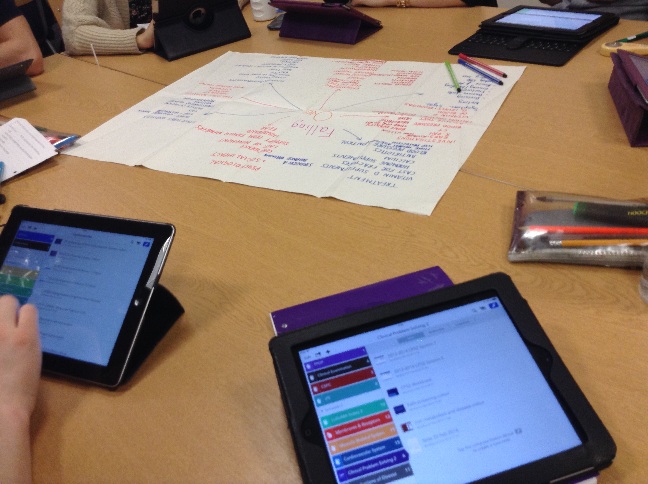
Image by the Leicester Learning Institute
I recently completed a MOOC called Digital Accessibility, run by the University of Southampton through FutureLearn. I decided to do this course to broaden my understanding of how to make digital content and technology accessible. I was aware of some aspects, such as providing captions on videos and alternative text for images, but I learned that we need to think much more widely than this.
Following an introduction to digital accessibility and why it is important, the course looked at ways to enable people to work on computers, on mobile devices and on the web. It also considered areas that I had not thought of, such as how many devices inside and outside the home now use digital technology and that this also needs to be accessible to people. Just consider washing machines, dishwashers, ATMs, ticket machines etc.
One of the main messages I took from the course was to be aware of the wide range of difficulties that people may have, including learning difficulties such as dyslexia, visual and hearing impairments, difficulties with mobility and dexterity, communication difficulties and cognitive impairment. The course made the point that everyone is likely to experience more difficulties as they get older and that not everyone with difficulties will identify themselves as disabled. The aim is to ensure that we don’t put barriers in the way of people that prevent them being able to use digital tools and content, but rather to make these available to everyone.
The course had some illuminating examples, such as a video simulating the reading difficulties that people with dyslexia may experience. For example black text on a white background may appear to shimmer, which can be mitigated using coloured overlays or even just reducing the screen brightness. Short line length and jagged edges can be helpful in reading down the page. The font also affects the readability, with larger sans serif fonts such as Arial or Verdana usually being the most readable.
I also tried using a screen reader on my laptop. This highlighted the importance of properly structuring documents and web pages using heading styles rather than just changing the font, which can make the difference between a visually impaired person being able to scan through a website or document, or having to spend literally hours while the screen reader reads out entire pages.
The section on using phones and other mobile devices was particularly interesting. Mobile phones can be an incredible bonus for people with a disability, offering easy access to useful features such as navigation apps, communication features and even an app that can tell you what colour something is. This sounds trivial, but enabled a blind man to dress appropriately without clashing colours. Features such as voice control are useful to people with dexterity problems and many smartphones come with a built in screen reader and the ability to magnify the screen. Video calls allow communication via sign language.
Overall, I have learned to consider a wider range of difficulties and the importance of offering flexibility and alternatives where appropriate. With a little effort, digital materials can be available to us all.


 Subscribe to Catherine Leyland's posts
Subscribe to Catherine Leyland's posts
Recent Comments