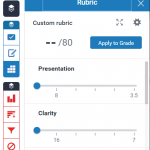
GradeMark rubrics – what are they and how can you use them?
What is a rubric? A rubric is a set of marking criteria that can be used to make marking easier and more consistent. You can also use a rubric to clarify what is expected from students and to give them feedback. GradeMark has rubrics that allow you to assign marks as well as qualitative rubrics […]

Sharing QuickMark sets
If you create your own QuickMark sets, they will only be available to you under your log in. However, you can share your QuickMark sets with your colleagues. Watch the video to see how to share a QuickMark set by exporting or importing them. flickr photo shared by EbbeSand under […]

Turnitin and GradeMark changes
We now have a new version of Turnitin that looks quite different but mostly works in the same way. You will notice that when you look at the details of the similarity matches or mark online using GradeMark, the student work opens in the new Feedback Studio rather than the old document viewer. For more […]
Create your own QuickMark set in GradeMark
The default QuickMark sets in GradeMark may not have the sorts of comments that you want to make on assignments. For example you might have specialist terminology that you need to use, or certain errors tend to appear quite often. GradeMark allows you to create your own set of QuickMarks. You can then share […]

Recent Comments