VoiceThread – voice discussions and assessments in Blackboard
VoiceThread is an online collaboration and sharing tool that you can use within Blackboard. It allows you to share images, documents and videos to which others can add audio, video or text comments. You can draw on the screen while you are talking to highlight what you are talking about. You could use VoiceThread […]

Reflections on the ALT conference 2016
In September Alex Moseley, Matt Mobbs, Stephen Walker and myself attended the ALT (Association for Learning Technology) Conference at the University of Warwick. This annual conference provides an opportunity to share learning technology research, practice and policy work from across sectors. The theme this year was Connect, Collaborate, Create – the full programme is on […]
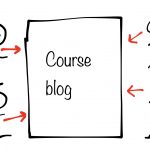
Using the different types of blog in Blackboard
Blogging is a good way to get students to engage with a topic and to collaborate with each other. Students can prepare for seminars or tutorials, allowing the teacher to move to deeper learning more quickly. Writing and critical skills can also improve. Quieter and less confident students can prepare their contributions and have their […]

Crowdsourcing using an online noticeboard
Padlet is a free online noticeboard, which enables you to post thoughts and ideas on ‘sticky notes’. You can add text, images, video, links or documents to the board from any device, and it can be shared publically or with a closed group. There are several ways Padlet can be used in the classroom to aid […]

Sharing QuickMark sets
If you create your own QuickMark sets, they will only be available to you under your log in. However, you can share your QuickMark sets with your colleagues. Watch the video to see how to share a QuickMark set by exporting or importing them. flickr photo shared by EbbeSand under […]
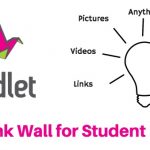
Customising and sharing your Padlet
You can customise your Padlet by adding different colour backgrounds, or header images, and the posts can be displayed in different ways. You can share your Padlet via social media, or embed it into a web site or a blog, or Blackboard. You can also change the privacy settings. Watch the […]
Getting started with Padlet
Padlet is a free online tool that allows you to collaborate with students or colleagues. It is like an online pin board. You can use it for brainstorming ideas, question and answer activities, sharing resources, gathering opinions and evaluations. You can add different types of files and web links, including video, audio, and […]

Recent Comments