Enhancing our use of Blackboard – Ideas from the Bb Teaching and Learning Conference 2018
In this post I want to share some ideas from the Blackboard Teaching and Learning Conference I attended in Manchester last week about how we can enhance our use of Blackboard . It was a very diverse conference with 264 participants from 22 different countries. Topics ranged from the potential of using large amounts […]
VoiceThread – voice discussions and assessments in Blackboard
VoiceThread is an online collaboration and sharing tool that you can use within Blackboard. It allows you to share images, documents and videos to which others can add audio, video or text comments. You can draw on the screen while you are talking to highlight what you are talking about. You could use VoiceThread […]
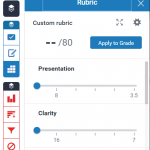
GradeMark rubrics – what are they and how can you use them?
What is a rubric? A rubric is a set of marking criteria that can be used to make marking easier and more consistent. You can also use a rubric to clarify what is expected from students and to give them feedback. GradeMark has rubrics that allow you to assign marks as well as qualitative rubrics […]
Use Adaptive Release Advanced to restrict access to content in Blackboard
An Adaptive Release rule consists of a set of criteria that defines the visibility of a content item to students. Criteria are the parts that make up the rule. Adaptive Release allows you to restrict access on: Date – display after or display until a certain date. Membership – restrict to groups or individuals. Grade – […]
Using Adaptive Release to restrict access to content in Blackboard
The Blackboard Adaptive Release feature allows you to restrict access to areas of Blackboard such as content folders, and to content items such as assignments, quizzes, Learning Modules and so forth. Adaptive Release allows you to restrict access on: Date – display after or display until a certain date. Membership – restrict to groups or individuals. […]

Moving an item in Blackboard
It’s very easy to move items from one area of Blackboard to another. It just takes few clicks. You can use the same process to move an item to a completely different Blackboard course. Watch the short video below to see how it’s done.
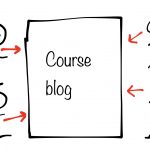
Using the different types of blog in Blackboard
Blogging is a good way to get students to engage with a topic and to collaborate with each other. Students can prepare for seminars or tutorials, allowing the teacher to move to deeper learning more quickly. Writing and critical skills can also improve. Quieter and less confident students can prepare their contributions and have their […]

Turnitin and GradeMark changes
We now have a new version of Turnitin that looks quite different but mostly works in the same way. You will notice that when you look at the details of the similarity matches or mark online using GradeMark, the student work opens in the new Feedback Studio rather than the old document viewer. For more […]

Hide marks from students in Blackboard
When you set up a Turnitin assignment you have to choose a Post Date. This is the date that students will be able to see their grades and comments via GradeMark. A problem with this is that when you enter marks in GradeMark, they go straight into Blackboard’s Grade Centre. This means that students […]

Embed a YouTube video in Blackboard
Adding YouTube videos to your Blackboard course is a good way to provide engaging content. For example, you can illustrate difficult concepts and ideas, showcase different viewpoints on an issue, show news reports, or demonstrate laboratory procedures. You could create a ‘talking head’ video to provide an introduction to your course or programme, or to […]

Recent Comments