Leicester Learning Institute: Enhancing learning and teaching
Subscribe
Posted by Stephen Walker in Leicester Learning Institute: Enhancing learning and teaching on July 15, 2016

If you create your own QuickMark sets, they will only be available to you under your log in. However, you can share your QuickMark sets with your colleagues. Watch the video to see how to share a QuickMark set by exporting or importing them. flickr photo shared by EbbeSand under […]
Posted in #uoljam microlearning | Tagged assessment, collaboration, GradeMark, marking, QuickMark
Posted by Catherine Leyland in Leicester Learning Institute: Enhancing learning and teaching on July 13, 2016

We now have a new version of Turnitin that looks quite different but mostly works in the same way. You will notice that when you look at the details of the similarity matches or mark online using GradeMark, the student work opens in the new Feedback Studio rather than the old document viewer. For more […]
Posted in #uoljam microlearning | Tagged assessment, blackboard, GradeMark, Turnitin
Posted by Stephen Walker in Leicester Learning Institute: Enhancing learning and teaching on July 11, 2016
The default QuickMark sets in GradeMark may not have the sorts of comments that you want to make on assignments. For example you might have specialist terminology that you need to use, or certain errors tend to appear quite often. GradeMark allows you to create your own set of QuickMarks. You can then share […]
Posted in #uoljam microlearning | Tagged assessment, GradeMark, marking, QuickMark
Posted by Frances Deepwell in Leicester Learning Institute: Enhancing learning and teaching on July 7, 2016
Chairing a successful conference on learning and teaching in my first six months at the University, while I’m still becoming familiar with custom and practice here, was never going to be easy. Particularly not in the throes of institutional transformation and a shifting position in the league tables. One thing that I was clear about as I […]
Posted in Learning Strategy Implementation | Tagged assessment, college, conference, exams, feedback
Posted by Stephen Walker in Leicester Learning Institute: Enhancing learning and teaching on July 5, 2016

When you set up a Turnitin assignment you have to choose a Post Date. This is the date that students will be able to see their grades and comments via GradeMark. A problem with this is that when you enter marks in GradeMark, they go straight into Blackboard’s Grade Centre. This means that students […]
Posted in #uoljam microlearning | Tagged blackboard, VLE
Posted by Stephen Walker in Leicester Learning Institute: Enhancing learning and teaching on June 30, 2016

Turnitin is not just for spotting plagiarism once an assignment is uploaded. It can be used to teach students about plagiarism. You can allow students to upload a version of an assignment and generate a similarity report as many times as they like before the due date. This will give you a chance […]
Posted in #uoljam microlearning | Tagged assessment, learning, marking, plagiarism, referencing, study skills, Turnitin
Posted by Stephen Walker in Leicester Learning Institute: Enhancing learning and teaching on June 27, 2016

Adding YouTube videos to your Blackboard course is a good way to provide engaging content. For example, you can illustrate difficult concepts and ideas, showcase different viewpoints on an issue, show news reports, or demonstrate laboratory procedures. You could create a ‘talking head’ video to provide an introduction to your course or programme, or to […]
Posted in #uoljam microlearning | Tagged blackboard, media, video, VLE
Posted by Stephen Walker in Leicester Learning Institute: Enhancing learning and teaching on June 22, 2016
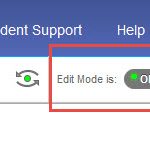
Blackboard has a useful function – Edit Mode – which allows you to get an idea of what your Blackboard course looks like to students. You can find the Edit Mode button in the top right of any page on your course: However, Edit Mode doesn’t allow you to fully experience your Blackboard course […]
Posted in #uoljam microlearning | Tagged blackboard, VLE
Posted by Rachel Tunstall in Leicester Learning Institute: Enhancing learning and teaching on June 17, 2016
Audio recordings and Podcasts are a good way to aid learning, and to use as a form of assessment. This short video explains how to record using Audacity, a free audio editing software. You can download Audacity from the Programme Installer on a university computer, or it is free to install on any […]
Posted in #uoljam microlearning | Tagged audacity, audio, learning, podcast
Posted by Kerry Dobbins in Leicester Learning Institute: Enhancing learning and teaching on June 15, 2016
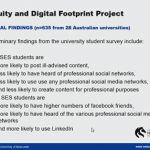
The LLI were very fortunate to have Dr Rachel Buchanan from the University of Newcastle, Australia hosting its recent Learning Lunch on the topic of social justice, learning technology and digital footprints. Dr Buchanan and colleagues have been conducting research regarding equity issues and digitals footprints as, in Rachel’s words, ‘students from higher SES […]
Posted in Scholarly Inspiration |






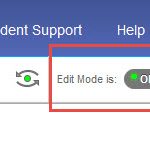
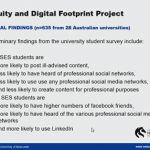
Recent Comments