Create your own QuickMark set in GradeMark
The default QuickMark sets in GradeMark may not have the sorts of comments that you want to make on assignments. For example you might have specialist terminology that you need to use, or certain errors tend to appear quite often. GradeMark allows you to create your own set of QuickMarks. You can then share […]

Hide marks from students in Blackboard
When you set up a Turnitin assignment you have to choose a Post Date. This is the date that students will be able to see their grades and comments via GradeMark. A problem with this is that when you enter marks in GradeMark, they go straight into Blackboard’s Grade Centre. This means that students […]
Using Turnitin to teach about plagiarism
Turnitin is not just for spotting plagiarism once an assignment is uploaded. It can be used to teach students about plagiarism. You can allow students to upload a version of an assignment and generate a similarity report as many times as they like before the due date. This will give you a chance […]

Embed a YouTube video in Blackboard
Adding YouTube videos to your Blackboard course is a good way to provide engaging content. For example, you can illustrate difficult concepts and ideas, showcase different viewpoints on an issue, show news reports, or demonstrate laboratory procedures. You could create a ‘talking head’ video to provide an introduction to your course or programme, or to […]
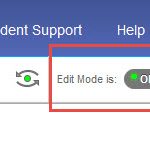
A student view of your Blackboard course
Blackboard has a useful function – Edit Mode – which allows you to get an idea of what your Blackboard course looks like to students. You can find the Edit Mode button in the top right of any page on your course: However, Edit Mode doesn’t allow you to fully experience your Blackboard course […]
How to create a simple podcast using Audacity
Audio recordings and Podcasts are a good way to aid learning, and to use as a form of assessment. This short video explains how to record using Audacity, a free audio editing software. You can download Audacity from the Programme Installer on a university computer, or it is free to install on any […]
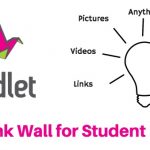
Customising and sharing your Padlet
You can customise your Padlet by adding different colour backgrounds, or header images, and the posts can be displayed in different ways. You can share your Padlet via social media, or embed it into a web site or a blog, or Blackboard. You can also change the privacy settings. Watch the […]
Getting started with Padlet
Padlet is a free online tool that allows you to collaborate with students or colleagues. It is like an online pin board. You can use it for brainstorming ideas, question and answer activities, sharing resources, gathering opinions and evaluations. You can add different types of files and web links, including video, audio, and […]

Recent Comments