 Reading lists have traditionally been added to Blackboard courses as either a Blackboard ‘item’ or as a Word / PDF downloadable file. Neither of these is particularly user friendly and certainly not ‘dynamic’ or helpful.
Reading lists have traditionally been added to Blackboard courses as either a Blackboard ‘item’ or as a Word / PDF downloadable file. Neither of these is particularly user friendly and certainly not ‘dynamic’ or helpful.
Which is why Stephen and myself attended the Library training on Talis Aspire training on how to create and manage an electronic reading list – ReadingLists @ Leicester.
- It is strongly recommended you attend this training as it is a comprehensive hands-on guide to creating a reading list, finding resources to include in the list, and how the Library team can help with resources. Further details are available on the Library website, or on the Staff Development website to find the next training session.
![]()
The training will take you through accessing the reading list website, saving preferences, setting up the Firefox browser, saving browser ‘favourites’ to make the pinning of resources easy, etc.
- Here is an example of a working (demonstration) reading list, along with online resources,eBooks, and YouTube video – Reading List Example.
Advantages of using this system include:
- Quickly and easily keep a reading list up to date with new editions and new additions.
- Show availability of resources within Blackboard course site.
- Flag resources as ‘essential’ or ‘background’ to the module reading.
- Have Library check on resource availability and, where appropriate, increase its numbers.
- Request digitising of resources for online provision.
Stephen and I are already working with Sociology, Media & Communication, and Economics on how electronic reading lists can be utilised, so please get in touch (University login required) if you’d like to discuss how you could be using them too.
The below are a series of images capturing the essence of creating a bookmark and reading list.
- Find the resource you want on either the Library catalogue, Open Access Journal website, Amazon, YouTube, etc. and click the favourite you created to add to your reading list.
- Check the details when bookmarking. Note: for chapters or pages use the ‘add field’ option … the training will cover all this for you.
- Resources added to your bookmarks, available for adding to a list or editing meta data.
- Your reading lists and, if applicable, where they are published in Blackboard.
- Reading list accessible through the Blackboard navigation and ‘module’ page.
- Working demonstration of a reading list with online resources, webpages, YouTube video, open access journal articles, etc.





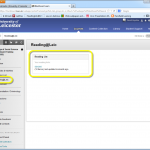


 Subscribe to David Hopkins's posts
Subscribe to David Hopkins's posts
Recent Comments