The reusable objects function allows you to create course elements in the Content Collection, and to reuse them across multiple course sites. You can then make them available to share with colleagues across the institution, or across your department.
Create and Use Reusable objects
Some examples of course elements that you might want to share and reuse:
- Policies that apply across all your courses
- Introductions and instructions that apply across courses
- Tests and exercises
- Overviews and summaries
- Multimedia resources
To create reusable items, go to the content collection via either the Control Panel, or the tabs at the top of the course page, and click the Build button. This gives you a menu of different items that you can create.
The reusable object will then appear in the selected folder in the Content Collection.
To find and use reusable content, click the Discover Content button in your course site, and browse to find the content.
You can view a list of Reusable Objects in the Learning Objects Catalogue. To do this, click the Content Collection tab at the top of the page, and in the left hand menu choose Jump to, then Learning Objects.

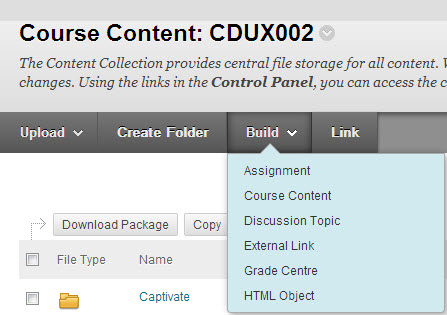
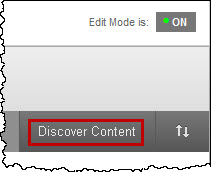
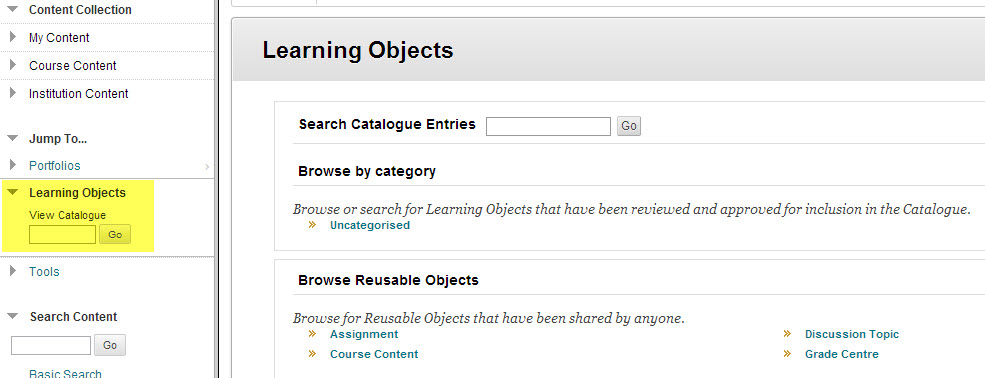

 Subscribe to Stephen Walker's posts
Subscribe to Stephen Walker's posts
Recent Comments