The calendar now has a fresh modern look.
It will no longer appear as a ‘module’ on the Home page, but is accessible by the Global Navigation Menu in the top right of the screen.
Or, you can create a link on the side bar. Or from the Tools section on the Home page.
Some of the things you can do in the new calendar:
- Due dates for assignments are automatically placed in the calendar.
- Drag and drop calendar items if you need to change them. This also updates due dates for assignments.
- Colour code different types of events, and list personal, institutional, or individual courses.
- Choose to look at daily, weekly or monthly views.
- Export your calendar to Microsoft Outlook, Google calendar or other third party calendars.




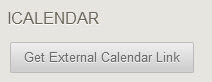

 Subscribe to Stephen Walker's posts
Subscribe to Stephen Walker's posts
Comments are closed, but trackbacks and pingbacks are open.