
I find this little shortcut is really really useful, I hope you do too.
If you have to send a link to a Blackboard course, either by email or in documents or student handbooks, then the URL (web address) you copy from the browser address bar is very long, unfriendly, and subject to input errors. However, there is a shortcut available which will produce a shorter and more user friendly version.
If you look at the URL for a Blackboard course it is very long and complicated, and not very user friendly:
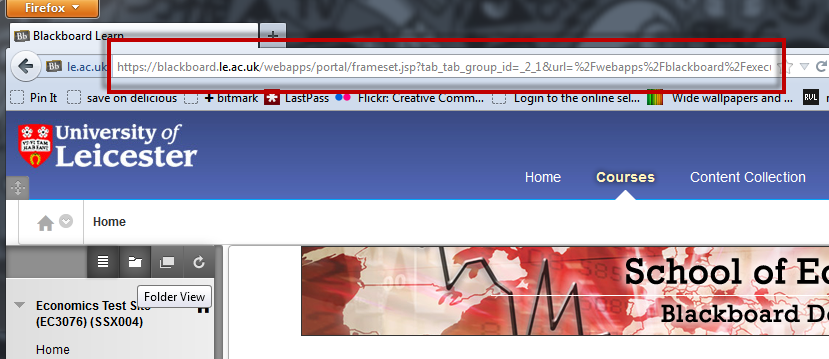
If you want shorter, more manageable URL and one that looks better in communication and/or marketing material try this – at the very end of the URL there should be a number, this number is the Blackboard courseID:
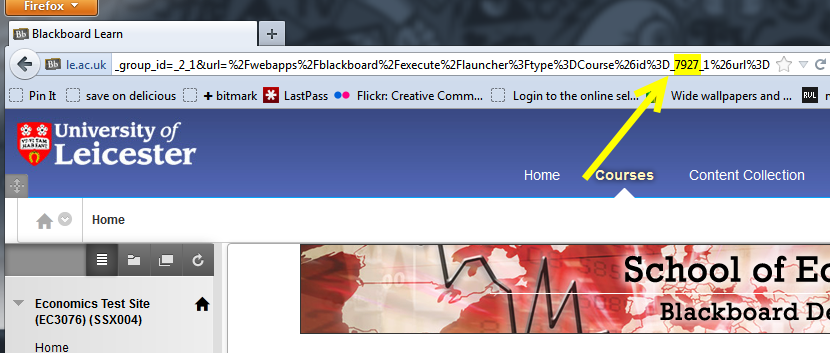
Now, take this courseID and put it into the URL format of: http://www.le.ac.uk/blackboard/courseID, like http://www.le.ac.uk/blackboard/7927
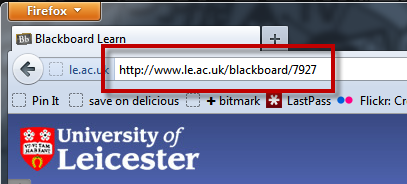
Here is a link, in this format, to the Blackboard ‘Enhancing Your Blackboard Course’ all College staff have access to;


 Subscribe to David Hopkins's posts
Subscribe to David Hopkins's posts
Comments are closed, but trackbacks and pingbacks are open.