I recently attended the annual Blackboard Education on Tour conference in London. The event provides an opportunity to listen to Blackboard’s senior staff outlining the latest developments and plans for Blackboard.
There are two strands to the event – Product discussion and Personal Development. I attended the Personal Development strand, which turned out to be workshops on ways to use various tools in Blackboard. Most of these are covered elsewhere in this blog, or in the IT services Blackboard guides. So I won’t bore you with the details here. The Product Discussion Strand was attended by one of my colleagues, and there will be more detailed information about this at a later date.
In the meantime, I can give you some of the headline product developments.
These include:
Full SITS integration. Blackboard have been working with Tribal (who provide SITS) and have a solution to allow full integration between GradeCentre and SITS. This will be available ‘early next year’ for testing.
Blackboard Open Education (actually released in April) which is an institution level MOOC platform available to Blackboard’s customers. We are not signed up to it, and I’m not sure how it would fit with our MOOCs which are currently hosted by Future Learn.
Blackboard Collaborate. The online conferencing platform will now be browser based, getting rid of any need for Java. This should make it more reliable and easier to use. This will also get rid of the need for the annoying ‘launcher file’ that is currently required to join a Collaborate session.
Changes to the Blackboard interface. There will be a radical change to the way Blackboard looks and behaves. The current Blackboard interface with which you are all familiar is being changed to a more dynamic version called Blackboard Ultra. There are some screenshots below to give you an idea of what it will look like. This would have to be tested first, so it is unlikely to be available to us for around 18 months to 2 years. The change can be made available on a user-by-user basis, or by role. There is also the option to keep the Blackboard ‘classic’ look (as they call it), but have a button which shows you what your course will look like in the new version.
New areas come as ‘layers’ and slide in on top of the previous area, rather than moving away from an area and navigating to a new area as happens at present. The idea is that you are never more than three layers away from the main page. It also means that you can add and edit content in context – you don’t have to navigate away from the area being edited.
Bb Ultra Content area:
Click on the images to see a larger version
Bb Ultra add new content:
Bb Ultra courses, showing new sidebar menu:
Bb Ultra grading:


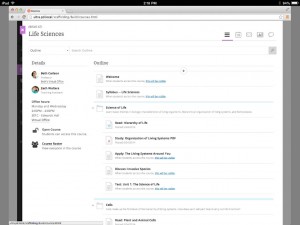
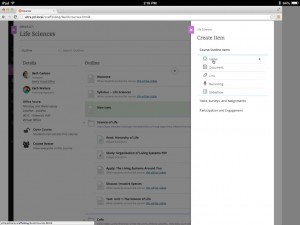
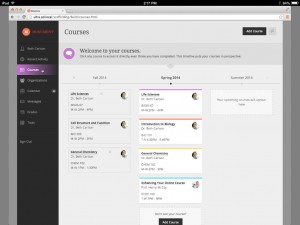
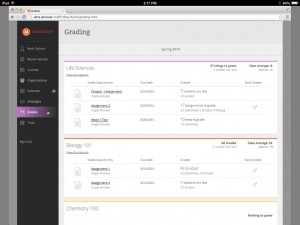

 Subscribe to Stephen Walker's posts
Subscribe to Stephen Walker's posts
[…] The new release of Blackboard Learn 9.1 is planned for quarter 4 this year. I wrote about this release in an earlier blog post. […]